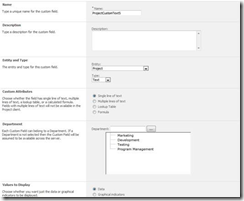do you know that now you can save your files for share which means that you can share your project plans with others who do not have accessibility to your Project Server.
this does not seems to be something useful unless you got to know that changes done by the other person you have sent the file for sharing with him can be updated back to the server as if you were the person who did those changes?
Does this makes scene for you?? for me it meant a lot
here are the steps to do so
Step 1: Save a project for sharing
1. Start Project Professional and connect to Project Server.
2. On the File tab, click Open .
3. In the Open dialog box, click Retrieve the list of all projects from Project Server.
4. On the File tab, click Save & Send.
5. On the right, click Save Project as File.
6. Click Save for Sharing.
Note The Save for Sharing command is available only if the project has been saved to Project Server.
b. Type a name for the project file. You can either type a new name or use the name that matches the name of the project on the server.
After saving the project with the new file name, you can send the file in e-mail to team members, who can open the file and make changes.
Note Changes can only be made by team members if they have Project Professional 2010.
Step 2: Synchronize the shared file with Project Server
1. Once the file has been returned to you, you can open it and synchronize the changes with Project Server
2. Start Project Professional and connect to Project Server.
3. In the Login dialog box, select the server from which the shared file was initially created. Do not click Work Offline.
Note If you do not select the server from which the project file was initially created, then you will not be able to synchronize the shared file with Project Server.
4. On the File tab, click Open.
5. In the Open dialog box, double-click the project name to open it.
6. On the File tab, click Save As.
7. Select the name of the original project from which the shared file was created.
If the shared file name matches the original project name, then the project name will be displayed in the Save to Project Server box.
8. Click Save. The shared file will now be synchronized with the original project.

![[Untitled] [Untitled]](https://masterbehind.files.wordpress.com/2011/10/clip_image0014_thumb.jpg?w=70&h=67)